Knots.io for Zendesk.
.jpg?width=1920&name=knots.io%20banner%20(1).jpg)
.jpg?height=1920&name=knots%20mobil%20(1).jpg)
.jpg?width=1024&name=Knots.io%20(600).jpg)
Automate tasks in seconds with Knots.io.
How Knots.io works:
- Ticket creation: A ticket is created in Zendesk, triggering Knots. This can be an email, a call, or a scanned document (receipt, PDF, etc.).
- Request analysis: Knots.io analyzes the request and determines the necessary actions, such as extracting important information (parsing), routing, or extracting text from images and scanned documents (OCR).
- Information enrichment: Knots enriches the ticket information by integrating with ERP/CRM systems, combining it with existing data from third-party systems and APIs.
- Automated response: The gathered information generates an automatic response or routes the request to the right place without any manual intervention.
Use cases:
- Summarize long documents: Read lengthy documents and create a short summary as an internal note.
- Lookup numbers/IDs: Search for any type of number/ID (customer IDs, order numbers, item numbers, and serial numbers).
- Receipt summarization: Read and summarize receipts.
- Prioritize travel dates: Identify travel dates and prioritize tickets for upcoming trips.
- Update user data: Search for address and billing information and update user data.
- Automatic routing: Identify where a customer purchased an item and automatically route the ticket.
- Tagging and prioritization: Tag a ticket if specific information is present and prioritize it.
Explore Knots.io Apps for Zendesk:
.png)
OCR Reader for Zendesk.
The OCR reader app for Zendesk automatically transcribes content from PDFs, images, faxes, and other scanned documents directly into Zendesk tickets, eliminating the need for manual effort. This makes order and invoice numbers easily accessible and searchable. Combined with the Ticket Parser, information can auto-fill relevant ticket fields, simplifying workflows significantly.
.png)
Ticket Parser.
The Ticket Parser app for Zendesk extracts key information from the text in a ticket and automatically fills in relevant fields. It can identify various types of number fields such as customer numbers, order numbers, registration numbers, serial numbers, IBAN, invoice numbers, etc. This reduces manual data entry, saving time and minimizing errors, and facilitates easier analysis and reporting.
.png)
AI Ticket Autofill.
The AI Ticket Autofill app for Zendesk uses artificial intelligence to automatically search for and fill in relevant case and user fields based on the content. This happens at ticket creation before an agent opens it. The app enhances data accuracy and reliability, helping agents work faster and more efficiently.
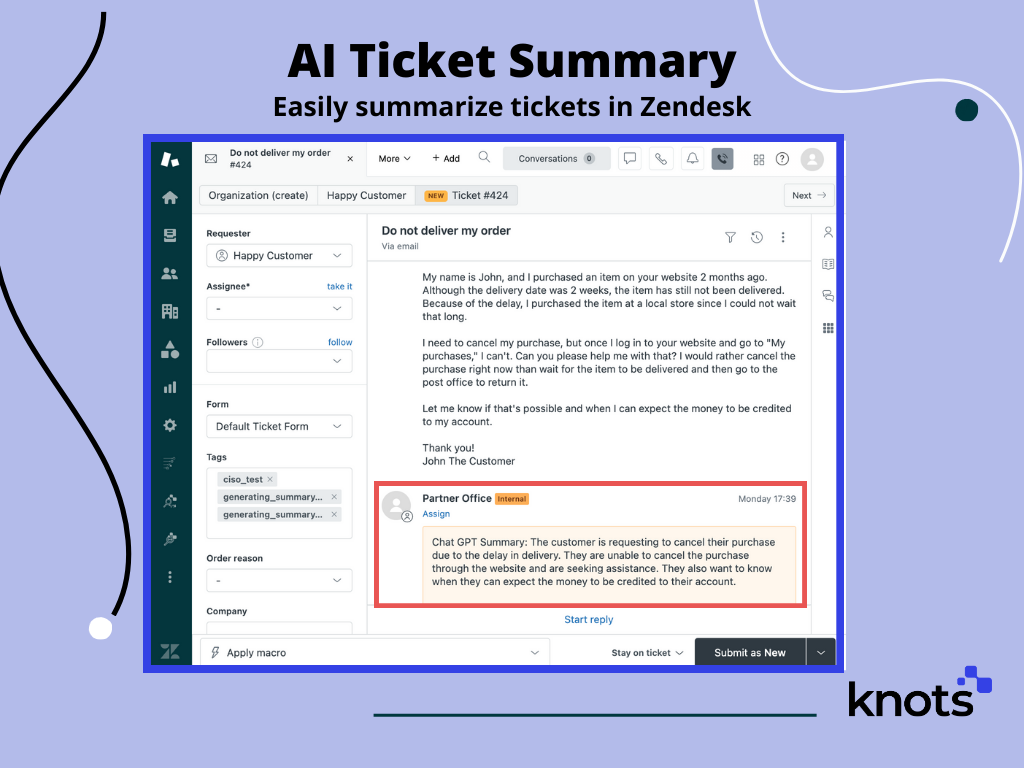
AI Ticket Summary.
The AI Ticket Summary app for Zendesk generates automatic summaries of each ticket, giving agents a quick overview of the main points. It also reads and summarizes attached documents (scanned documents and PDFs). This is especially useful for long or complex conversations, saving time reviewing all correspondence. Summaries improve efficiency and speed up ticket processing.
.png)
Round Robin Ticket Assignment.
The Round Robin Ticket Assignment app for Zendesk automatically distributes tickets evenly among available agents. This feature balances the workload, reduces employee stress and burnout, and ensures quicker handling of tickets as no single agent is overloaded. The app can be tailored with conditions to suit your business needs.
.png)
Automated Language Detection.
The Automated Language Detection app for Zendesk automatically identifies the language of a ticket and routes it to an agent proficient in that language. This improves customer satisfaction by ensuring responses in the customer's own language and streamlines the workflow by eliminating the need for manual language sorting.
Knots.io apps for Zendesk make agents' jobs easier and enhance employee satisfaction.
Talk to us about Knots.io apps for Zendesk and customer service.