Are you in the process of replacing a shared email system or an inefficient customer management platform with a ticketing system? Congratulations, this transition will be a rewarding experience.
Many businesses we engage with are often faced with the decision between Zendesk and Freshdesk and seek guidance on understanding the distinctions between these platforms. We've taken it upon ourselves to provide an overview. In this article, we'll compare Zendesk and Freshdesk, examining their features, customization options, ease of use for administrators, customer support agents, and requesters, and, of course, their pricing structures.
Zendesk and Freshdesk - Two leading Customer Service Solutions
Zendesk and Freshdesk have both been in the market for quite some time. Zendesk was established in 2007, while Freshdesk emerged in 2010. Their similar names and the fact that Freshdesk launched a product remarkably similar to Zendesk naturally led to a clear rivalry. Both solutions address the same fundamental need: helping businesses enhance customer service. Historically, Zendesk has been recognized for its rich functionality, while Freshdesk has often been associated with competitive pricing.
Features
Both solutions offer the following features:
- Ticketing system
- Knowledge base
- Automation
- Reporting tools
- Integration with external systems
- Omnichannel support
In essence, they provide everything you need for efficient customer service. Both solutions prioritize user-friendliness and smooth onboarding process for their users.
However, Zendesk has consistently delivered a higher level of functionality and greater customization options. Users may encounter more limitations in Freshdesk, although the functionality it offers is sufficient for many. Zendesk has maintained a pioneering role in the customer service industry, continually introducing innovative solutions. In response to this competition, Freshdesk has swiftly adapted, offering comparable functionality to meet the evolving demands of the market.
Customization Options
Zendesk and Freshdesk both offer customization capabilities, and the choice between these solutions depends on the size and needs of your business.
Zendesk may appear more overwhelming because of its extensive customization possibilities. Freshdesk simplifies the process by providing more limited options, making it easier to navigate. Larger businesses with greater customization requirements will likely benefit more from Zendesk, particularly if they need tailored access, roles, and workflows. Smaller businesses with fewer customization needs will find Freshdesk to be a suitable choice.
Ease of Use for Administrators
Effective administration and customization of a customer service platform are crucial for smooth operations and harnessing the system's full potential. Both Freshdesk and Zendesk offer user-friendliness for administrators, but they have different approaches and strengths.
Freshdesk is user-friendly and straightforward to implement. Zendesk is also user-friendly and easy to set up initially, but it becomes more intricate when you need to tailor the system to specific business requirements. Zendesk can seem complex to configure and manage when advanced customizations are necessary. Learn why you should work with a Zendesk Partner. Zendesk is designed for scalability, making it easy to grow with the solution, while Freshdesk is tailored for smaller businesses. With Freshdesk, you might encounter challenges when adapting to high volumes of inquiries and scaling. Both solutions provide reporting tools, but the reports in Freshdesk Analytics may seem simpler compared to the reporting capabilities in Zendesk Explore. If you require insights into customized data, Freshdesk may not meet your requirements.
Another distinction is that Zendesk offers a chatbot and AI solution that comes pre-trained and possesses built-in intelligence that learns over time. Freshdesk's bot requires manual training and lacks the same built-in intelligence. In summary, administrators will save more time when setting up Zendesk's bot.
Ease of Use for Support Agents
Both Freshdesk and Zendesk have designed their platforms to simplify the lives of customer service professionals, although they take slightly different approaches, each with its unique advantages.
Zendesk has a feature called "Agent Workspace." Agent Workspace is the user interface where customer support agents work, offering an excellent user experience and comprehensive overview. With Agent Workspace, agents can handle inquiries from various channels without needing to switch between browser windows. Whether it's phone calls, messages, chats, or emails, everything arrives at a single location and joins the agent's queue. Of course, this assumes that a reasonably advanced workflow is established within the system, and cases are routed based on agent capabilities, capacity, and status. Furthermore, Zendesk equips agents with access to a knowledge base, pre-set responses, and AI tools, enabling them to efficiently handle a wide range of customer inquiries.
Freshdesk also offers a user-friendly platform where customer support agents can easily find and manage their cases. It is also omnichannel, meaning that all inquiries are handled in one system. However, there may be some challenges with certain channels not appearing in the same browser window. For instance, phone calls typically appear as pop-ups and do not become tickets unless the call is missed or manually converted.
Freshdesk has knowledge base functionality, but it is more limited compared to Zendesk's. Freshdesk also provides AI functionality, although it is more generative and does not match the capabilities of an intelligent assistant.
Regarding macros, Freshdesk offers them, but they are less flexible than Zendesk's. In Zendesk, a macro can perform multiple actions, such as changing the group, updating ticket fields, creating side conversations, changing the status, and adding responses, all in one operation. Freshdesk requires separate macros for equivalent changes. For instance, you need one macro to add a response and another to make changes to a case.
Another difference is that cases in Freshdesk do not update automatically; users receive a notification and must manually refresh. Navigation between tickets, customer profiles, and organization details is not as seamless as in Zendesk. In Zendesk, you get a 360-degree view without leaving the browser tab, whereas in Freshdesk, you often have to open external tabs to access this information.
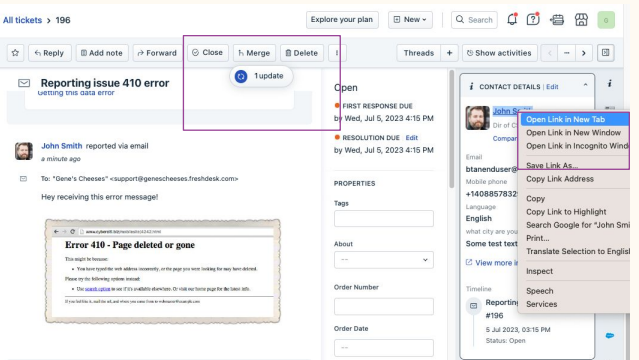
Freshdesk User Interface.
Ease of Use for Requesters
Requesters or anyone creating support tickets are unlikely to notice significant differences between Freshdesk and Zendesk. One key difference is that in Zendesk, you can build more advanced logic into your support ticket forms, although this may have little practical value for most requesters. Both solutions offer a customer portal where requesters can create and track their inquiries. They also facilitate connectivity through various channels, such as email, forms, chat, social media, phone, chatbot, and customizable web widgets. As a result, the requester's experience remains relatively consistent, regardless of which platform they use. Unless you choose to purchase Zendesk Advances AI.
Pricing
When it comes to pricing structures, both Zendesk and Freshdesk aim to cater to diverse needs. Zendesk, with its established reputation, often appeals to larger organizations requiring advanced features. Freshdesk, on the other hand, holds a strong position in the SMB market, thanks to its user-friendliness and competitive pricing.
Both platforms offer various product packages, referred to as "Suite." They both employ a license-based pricing structure where you pay per license. With Zendesk, you typically receive a certain number of free licenses for "light agents," depending on your plan. Freshdesk offers a free plan tailored to small teams, making it a budget-friendly choice. Both platforms enable businesses to select a pricing tier based on their specific needs and budget. For more information on Zendesk's pricing click here and for Freshdesk's pricing, you can find details here.
Key Takeaways
Zendesk |
Freshdesk |
|
Agent Workspace for seamless cross-channel work |
Omnicommerce ticketing system |
|
Basic reporting tools |
|
Intelligent knowledge base recommending articles for agents and requesters, AI identifies and generates missing articles |
Static knowledge base for information sharing |
|
Advanced automation for efficient case handling |
Automation to enhance case processing |
|
Well-documented API with a dedicated developer portal at https://developer.zendesk.com/documentation |
Documented API with a dedicated developer portal at https://developers.freshdesk.com/ |
|
Complete administrative control for tailored setup to match company needs |
User-friendly setup for administrators |
|
Designed for scalability and handling high volumes |
Tailored to smaller businesses |
|
Facilitates cross-departmental collaboration |
Collaboration requires shared ownership, functionality varies based on the plan |
|
Scalable setup adaptable to business growth |
Straightforward setup suitable for less complex needs |
|
Seamless integration with Slack and Teams |
Integration with Slack and Teams is possible using Zapier |
|
Macros that can initiate changes on cases while adding responses and side conversations |
Macros to perform case changes and separate response macros |
The choice between Zendesk and Freshdesk depends on your business's needs and priorities. If you're considering Zendesk, you can schedule a meeting with us here.
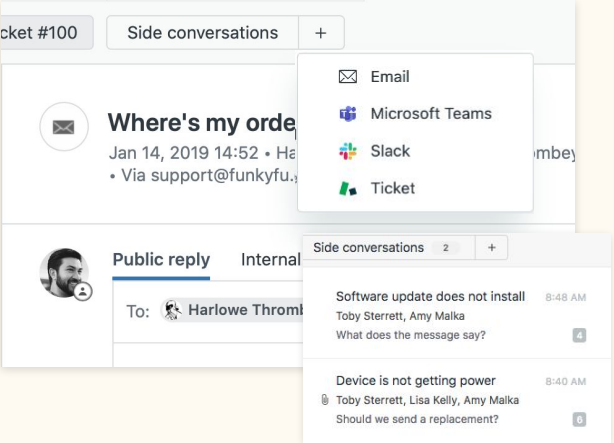
Zendesk's seamless integration with Teams and Slack
