To maximize the benefits of Zendesk Support, there are several steps you can take. Here are five tips to tailor Zendesk Support to fit your business:
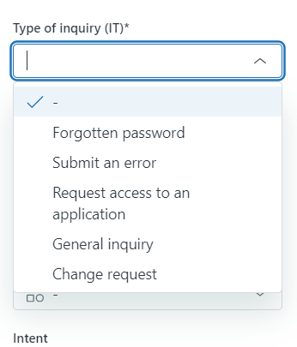
-
Ticket Categories:
In Zendesk Support, there's a useful tool called ticket fields. Ticket fields allow you to create dropdown menus where you can define different ticket categories. By setting up clear ticket categories that match the types of inquiries your business receives, you'll have a better overview of the incoming tickets.
Examples of these categories could be: "Technical Support", "Quote Requests", "Product Questions", etc. With clearly defined categories, you can efficiently assign and prioritize tickets based on their nature. This helps assign tickets to the right team or agent for quicker resolutions.
-
Routing Based on Channel/Ticket Category:
Zendesk Support features an automation tool called triggers. We always recommend organizing Zendesk users into different workgroups. Once workgroups are set up, create routing triggers that direct tickets to a workgroup based on available information.
This could include the specified ticket category, channel (e.g., email, chat, phone), or other relevant context. Using routing triggers ensures that each ticket reaches the appropriate resource without manual routing. This reduces customer wait times and boosts the efficiency of the support team.
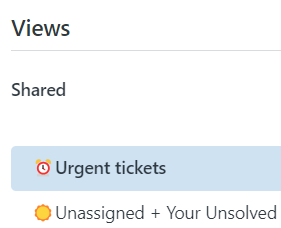
-
Clean Up Views:
Views in Zendesk Support are saved searches of all available tickets on your Zendesk account. While the default views that come with the installation can be helpful, it's essential to customize and organize views according to your business's tailored needs.
After creating custom ticket fields and triggers to route tickets to different workgroups, you should tidy up the views to optimize workflow as well. This involves simplifying and customizing views based on who is viewing them, and you can remove unnecessary views or limit visibility as needed.
The best practice is to let agents use the three work views: “My Open Tickets”, “Unassigned Tickets”, and “All Unsolved Tickets in My Groups”. The latter two views should have the condition “Tickets in My Groups”, so they dynamically adjust based on who's viewing them.
Additionally, you can create custom views reflecting your business processes, like problem tickets, high-priority tickets, quotes in progress, tickets with technical support, etc. This helps reduce the number of tickets displayed to agents, allowing them to work more focused and efficiently.
-
Add Custom Fields for Customers and/or Organizations:
Just like you can add specific details to ticket fields in ticket forms in Zendesk, you can also add custom fields for customers and organizations. We suggest adding fields that are relevant to your business.
Organization can include fields like KAM, customer number, or organization number. For customers, you could include specific details or product information. These custom fields help agents understand and solve customer problems faster. They also make it easier to route, sort, and analyze customer data.
-
Create Useful Reports to Understand Your Data:
Make the most of your customized setup by creating custom reports in Zendesk. These reports can show you how well your customer service and support are doing. Look at key numbers like average response time, how often issues are resolved, and customer satisfaction. You can also dig deeper to see which types of issues customers report most often, where agents might need more training, and which customers need the most attention.
These reports provide valuable insights for making data-driven decisions and pinpointing areas that need improvement. For instance, you might discover the need to train your team, adjust workflows to handle self-serviceable tickets more efficiently or demonstrate to management the necessity of hiring additional staff in a particular expertise area.
By following these five tips, you can optimize Zendesk Support to better suit your business needs. We believe every company should consider these adjustments when setting up Zendesk, as they significantly improve the product's performance and utility.
